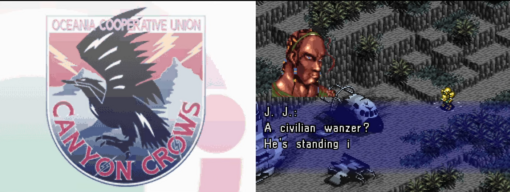Front Mission (USA) DS (lag fix by thunderdisk)
A DS port of Front Mission 1st (originally an enhanced port of the first SNES Front Mission with extras on the PS1), the DS version has even more content, making it the definitive way to enjoy this classic.
However, the port was handled extremely poorly, and the game lags terribly when loading battle scenes as well as browsing Wanzer parts in shops or any other kind of interaction that has to do with polling and displaying graphics.
Thunderdisk, an extremely talented hacker at RHDN checked the game out on a whim, at a forum user's behest, and ended up rewriting the whole graphics loading system of the game, removing all loading lag and making the game even snappier than the SNES original.
This is an absolute romhacking miracle that needs to be seen to be believed.
Comparison clip below (left is unmodified, right is lag fixed):