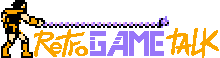- Joined
- Oct 24, 2024
- Messages
- 54
- Level up in
- 46 posts
- Reaction score
- 46
- Points
- 127
Can someone who is in the know tell me why sometimes elements on the NES flash in and out of existence. A solid example is when walking. As the camera pans, part of the screen's elements will flash in/out of existence. I figured this is a memory issue, but wanted to know explicitly if anyone knows why. Gimmie da facts, man!