- Joined
- Feb 14, 2025
- Messages
- 5
- Level up in
- 20 posts
- Reaction score
- 10
- Points
- 52
damn i get flashbacks from this parts of forums, would add one but i jsut joined.
Welcome to the forum man! And no worries, take your timedamn i get flashbacks from this parts of forums, would add one but i jsut joined.
I would absolutely request this under normal circumstances but too many now associate me with the snake & Kirby and that makes it really hard to change haha. Great thread idea though!I was browsing the internet for those rad old-school forum signatures many of us love (and many of us hate!), because I wanted to make one for myself, which gave me an idea! Why don't I make them for everyone here who would want one?
In this thread, you can request a custom forum signature, and I'll get to work and make them based on the order they come in, and the time I have.
NOTE: I'm not making these by hand in photoshop or similar software, I'm using a tool I found online. This is fine though because it makes them uniform and very easy to adjust to your liking.
How do I request a Signature?
Simple, young grasshopper. Just fill out this form below accordingly and copy/paste it into your post.
(To make it easier for you and me, add a thumbnail/link to the image you want me to use, unless you want to be surprised by something I choose based on your request!) Also, please see the examples below to get a gist of how they might look!
Request form (PASTE THIS INTO YOUR POST WITH YOUR REQUEST):
Size: Small (40px), Medium (70px), Large (100px)
Text: (Optional, you can have a sig without text if you want, just leave this empty or type None)
Text Alignment: Bottom Left/Right, Top Left/Right
Text Size: Small, Medium, Large
Text Color:
Font: Retro thick, Retro slim, Sans-Serif, Verdana, Comic Sans ()
Border Color:
Border Thickness: Small (1px), Medium (2px) Large (3px)
---------------------------------------------------------------------------
Looking forward to hearing your requests!
Example Signatures:
View attachment 20964
View attachment 20966
View attachment 20967
View attachment 20968
View attachment 20969
View attachment 20970
View attachment 20971
Here are some tries. This time I combined the sig making tool with my dusty old copy of Flash to make the custom font and effects for it.Would it be possible to request something using this?
Size: Large (100px)
Text: Unknown Mother Goose
Text Alignment: Bottom left
Text Size: Medium
Text Color: Would prefer Turquoise or Teal, or Turquoise transitioning to Teal if possible, but please use your discretion.
Font: Merienda, but use your discretion if you think something would look better.
Border Color: Black
Border Thickness: Small (1px)
Thank you in advance, and please feel free to take artistic license if you think something would look better a different way, I'm no artist myself.
That's perfect! Thank you so much! I'm leaning towards the bottommost one at the moment.Here are some tries. This time I combined the sig making tool with my dusty old copy of Flash to make the custom font and effects for it.
There are some variations to the background of the font, so that it popped more easily, it blended together quite poorly without any sort of outline/glow. The font is using a slight gradient, but it's really hard to tell on this size. I can try changing the colors if the current one is unsatisfactory of course.
Let me know what you think, or if you want something different :)
View attachment 25937
View attachment 25934
View attachment 25935View attachment 25936
I'm happy you like it!That's perfect! Thank you so much! I'm leaning towards the bottommost one at the moment.
What a way to start the month…MORE BUNNY RGT-TANView attachment 34709
Size: Large (100px)
Text: RetroGameTalk
Text Alignment: Bottom Right
Text Size: Medium
Text Color: Like the Logo Purple and Orange
Font: Whatever font is the RGT logo, if not then Retro Slim
Border Color: Black
Border Thickness: Small (1px)

ive been getting rusty on my RGT-tan grind.its time to go back to the rootsWhat a way to start the month…MORE BUNNY RGT-TAN

Take your time man. Rusty or not, your art are still amazing. Thank you so muchive been getting rusty on my RGT-tan grind.its time to go back to the roots
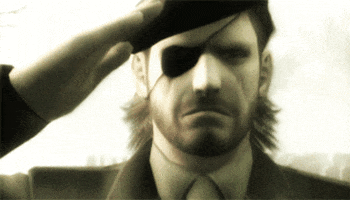
I might over assume here but to quote Eminem this looks like a job for me.Size: Large (100px)
Text: RetroGameTalk
Text Alignment: Bottom Right
Text Size: Medium
Text Color: Like the Logo Purple and Orange
Font: Whatever font is the RGT logo, if not then Retro Slim
Border Color: Black
Border Thickness: Small (1px)
If its too small I can make the image larger. Thank You @Tonberry

I was asleep when you posted this and forgot about it after I woke up, sorry, but @Sumea did an awesome job delivering anyways!View attachment 34709
Size: Large (100px)
Text: RetroGameTalk
Text Alignment: Bottom Right
Text Size: Medium
Text Color: Like the Logo Purple and Orange
Font: Whatever font is the RGT logo, if not then Retro Slim
Border Color: Black
Border Thickness: Small (1px)
If its too small I can make the image larger. Thank You @Tonberry
This looks pretty good, if I may change one thing is you can make the background white, i should have asked put considering it was like 1am in my time when i posted this i was really sleepy. With the white background it might be easier and would make her stand out.I might over assume here but to quote Eminem this looks like a job for me.
I will save the not-PSD since I try other programs, so this is my first attempt. And let me tell you, you did not make background removal easy on that art but I done worse for far worse reasons.
This is just first whatever ask adjustments or refinements and I get back to it in seven hours... Or seven days.View attachment 34890
If you want my dirtymanual background job here it is as well.
View attachment 34891
Well, my personal bias is that white backgrounds suck most and I personally always would make them transpatent or whatever else like that. Unless it is a manga or otherwise black and white comic that still will have more background details than "WHITE" - That is why Bleach was clowned on too during the years.This looks pretty good, if I may change one thing is you can make the background white, i should have asked put considering it was like 1am in my time when i posted this i was really sleepy. With the white background it might be easier and would make her stand out.
Completely forgot to put a thumbnail here.View attachment 34895
The car must be in the frame.
Size: Large (100px).
Text: YOKOHAMA'S FASTEST LEGEND.
Text alignment: Bottom Right.
Text size: medium.
Text color: white.
Font: Times New Roman.
Border color: Purple.
Border thickness: medium (2px).

This is my "version 1" for you. I ignored your call for times new roman, I would have just found the actual font they used in the logo, but I just found something closer to it than basic Roman.The car must be in the frame.
Size: Large (100px).
Text: YOKOHAMA'S FASTEST LEGEND.
Text alignment: Bottom Right.
Text size: medium.
Text color: white.
Font: Times New Roman.
Border color: Purple.
Border thickness: medium (2px).
Okay, this is actually good!This is my "version 1" for you. I ignored your call for times new roman, I would have just found the actual font they used in the logo, but I just found something closer to it than basic Roman.
If you want tweaks to it smack me with it.View attachment 34995
By the way, is there a version 2?This is my "version 1" for you. I ignored your call for times new roman, I would have just found the actual font they used in the logo, but I just found something closer to it than basic Roman.
If you want tweaks to it smack me with it.View attachment 34995
hmm..maybe ill draw the background with color. Ill use this for now and ill see what i can do for a background. Thank you for your patiences and cooperation! Ill ask you again when I re-design this piece.Well, my personal bias is that white backgrounds suck most and I personally always would make them transpatent or whatever else like that. Unless it is a manga or otherwise black and white comic that still will have more background details than "WHITE" - That is why Bleach was clowned on too during the years.
This is what it looks like
View attachment 34958
Oh I can add color to it easily enough after what I did that is not problem, I had even experiments of blending the main piece with purple from the RGT logo but that was not as great as I initially tought.hmm..maybe ill draw the background with color. Ill use this for now and ill see what i can do for a background. Thank you for your patiences and cooperation! Ill ask you again when I re-design this piece.
That would been made from any input you would have made to tweak the first one I came up withBy the way, is there a version 2?
Oh I can add color to it easily enough after what I did that is not problem, I had even experiments of blending the main piece with purple from the RGT logo but that was not as great as I initially tought.
But examples still:
View attachment 35017
Post automatically merged:
That would been made from any input you would have made to tweak the first one I came up with

View attachment 35180
How about this one? Same as before should be easier now that i drew an actual background.
Well, there is challenge and no right answer with framing. Well.How about this one? Same as before should be easier now that i drew an actual background.
Thank You so much for helping me out here. I do agree now that I look at it that 100px does look more better.Well, there is challenge and no right answer with framing. Well.
Two 100px high versions :
View attachment 35297
View attachment 35298
And three 150px tall ones, as that is the forum's maximum (Not maximum width of 750 though)
View attachment 35301
View attachment 35302
View attachment 35303
There is reason even I elected to limit my signature to 100 instead of allowed 150, it really does make the signature somewhat overpowering. Still, this one has a bit of "no right way" problem with framing; cut a lot to have the little bit very visually clear, or cut very little or almost none but have visually unclear, low pixel count overall.

