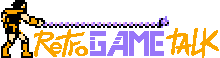@Leifang TVs back then kind of needed that. Many people's 4:3 TVs weren't very big to begin with, and trying to use only 3/4ths of an already small screen was probably difficult to see, so using pan and scan in 16:9 movies was a worthwhile compromise. I'm honestly amazed that game devs made split screen multiplayer work on those. Nowadays even working class people often have 30+ inch widescreens where it's pretty easy to see everything even with black bars on both sides, plus you can always press the zoom button on the remote if you want to convert 4:3 content to 16:9, without taking away the 4:3 option.
It's still needed for things tailored to mobile screens, like YouTube Shorts or Instagram vids... Then with movies we just turn the phone sideways, there's black bars either way... In fact, on 4K TV I get black bars all the time, many movies are even wider so get boxed form top and bottom, and 16:9 content gets black bars on sides because it scales 3840 x 2160 UHD image to 4096 x 2160 DCI 1.90:1 screen
. It's okay.
I didn't notice it at first since I usually gamed at a 1080p monitor, but when I played Final Fantasy on TV, it doesn't stretch to full... and 16x9 bezels still get bars on sides, and 16x10 is even worse.
I tried playing OG Tomb Raiders on Reroarch with widescreen patches, and I have to manually scale them to 1:2 because otherwise Lara gets stretched, as emus try to shove a PAL-native game into NTSC aspect ratio. When fixing it there's black bars on top and bottom, but without WS patch, it has 4:3 and bars on sides instead. The Remasters don't even get resolution options, which was ridiculous by 2024 standards!
P.S. On related note, it's a shame we don't get much split-screen nowadays, on a 50-inch screen you get 4 players with a dedicated 24-inch display for each of them, and even on a 30 inch, you get four 15-inch ones (yes, double the diagonal means 4 times the area for people who are confused, put a phone to display and count).