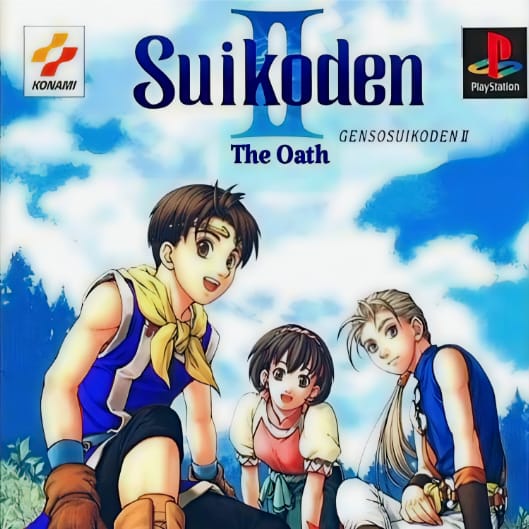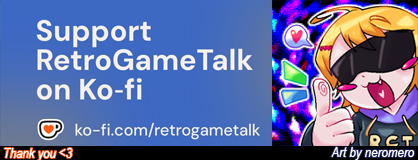It took me forever to find a guide that explained what I actually wanted to do ( despite the lack of avatars to pick from )
So I'll reference from the post.

So to edit your Xbox 360 profile on an Xbox One by using any Xbox 360 game. Once the game has loaded, press the View/Back and Menu buttons (the ones in the middle of the controller) at the same time to bring up the Xbox 360 "Xbox Guide" menu.
From there, you can scroll over to "Settings" and select "Profile", then "Edit Profile", to see settings that will let you change the "Gamer Picture", "Gamer Zone", "Motto", "Name", "Location", and "Bio" that are used for Xbox 360 content.
^ Original post on stackexchange by a username Jeremy
Hope this helps ... because I noticed whenever I tried to search how to change the gamerpic ... it kept recommending to use Xbox Original Avatars ... which doesn't did do anything really
So I'll reference from the post.
So to edit your Xbox 360 profile on an Xbox One by using any Xbox 360 game. Once the game has loaded, press the View/Back and Menu buttons (the ones in the middle of the controller) at the same time to bring up the Xbox 360 "Xbox Guide" menu.
From there, you can scroll over to "Settings" and select "Profile", then "Edit Profile", to see settings that will let you change the "Gamer Picture", "Gamer Zone", "Motto", "Name", "Location", and "Bio" that are used for Xbox 360 content.
^ Original post on stackexchange by a username Jeremy
Hope this helps ... because I noticed whenever I tried to search how to change the gamerpic ... it kept recommending to use Xbox Original Avatars ... which doesn't did do anything really