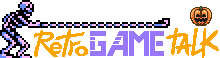I don't use Nethersx2 myself... but i found some tips on internet.
I don't know if they are accurate/useful or not... but here we go.
It seems Vulcan Renderer works better on Snapdragon 7+ Gen3.
You can go to Settings > Graphics > Renderer, and choose Vulkan.
Also, you can enable the following options:
- Preload Textures
- Disable Safe Features
- Fast Texture Invalidation
You can also try tweaking Speed Hacks settings. (Settings > Emulation > Speed Hacks)
Try tweaking "EE Cyclerate", and "VU Cycle Stealing".
(for example, set them to 1)
Lowering Internal Resolution can help too.
(Settings > Graphics > Internal Resolution)
Set it to 1x.
Also, enable MTVU (Multi-Threaded VU).
(Settings > Emulation > Advanced)
Closing all background apps on your device might help too, and make sure battery saver is not active.
This page contains more detailed info about Nethersx2 settings.
This video is about NetherSX2 2.0 but explains some settings.
I hope this helps.